Friday, 2 March 2007
Module 1 - Internet Tools (cont)
Using the traceroute tool, answer the following questions:
Traceroute from the chosen site to curtin.edu.au
How many ‘hops’ are there? my answer = 17 hops
what is the average time in milliseconds from the tools site to the curtin server?
my answer = 249ms
134.7.179.10 [curtin.edu.au]
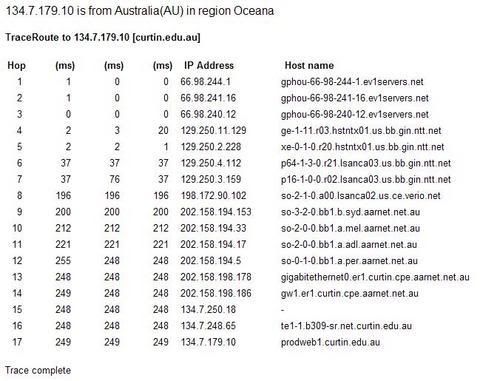
I'm unsure what i am doing wrong, i got it working ok but my results were different from the self test results but on exploration in the webct discussion forum i see alot of others got the same results also.
------------ Further Exploration------------

Now, heres my ping test results from A-ToolBar
number of pings = 5
ip address = 134.7.34.197
host name = 134.7.34.197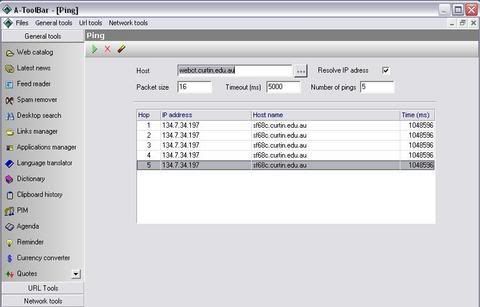
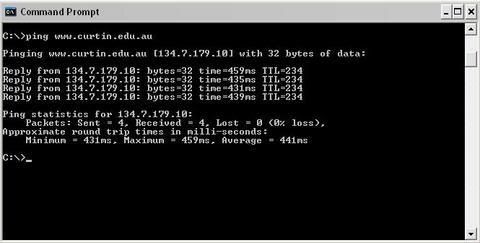
Now if i understand it correctly it took less hops because the A-ToolBar program is on my computer so it took less time to ping then it does from a website, i wasnt sure what to expect & am still far from confident on my thoughts with it but i found it very interesting & i wasnt sure my results would actually be ie: faster or shorter.
Traceroute from the chosen site to curtin.edu.au
How many ‘hops’ are there? my answer = 17 hops
what is the average time in milliseconds from the tools site to the curtin server?
my answer = 249ms
134.7.179.10 [curtin.edu.au]
Below is a screenshot of my results.
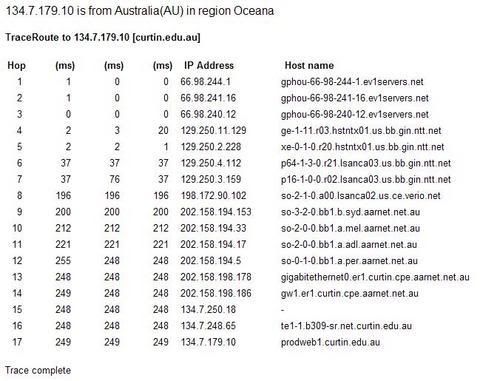
I'm unsure what i am doing wrong, i got it working ok but my results were different from the self test results but on exploration in the webct discussion forum i see alot of others got the same results also.
------------ Further Exploration------------
ping test results
Well first up i decided to ping from http://network-tools.com/
The results from this was :
Well first up i decided to ping from http://network-tools.com/
The results from this was :
Ping 134.7.179.10
[curtin.edu.au]
Round trip time to 134.7.179.10: 249 ms
Average time over 10 pings: 249 ms
[curtin.edu.au]
Round trip time to 134.7.179.10: 249 ms
Average time over 10 pings: 249 ms
Screenshot Below

Now, heres my ping test results from A-ToolBar
number of pings = 5
ip address = 134.7.34.197
host name = 134.7.34.197
Screenshot Below
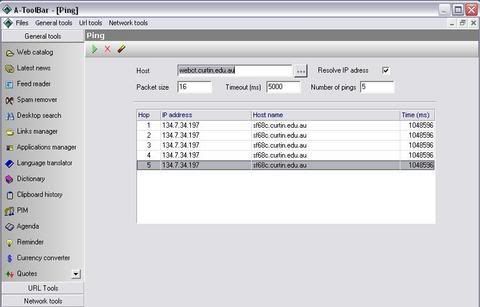
I also upon looking around the internet and realized that i could ping from my Command Prompt box.
Screenshot of results below
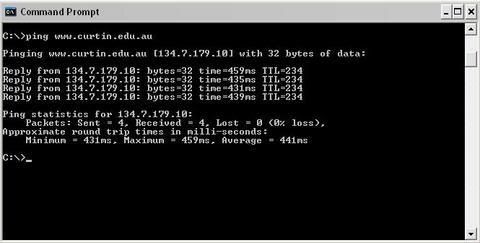
Now if i understand it correctly it took less hops because the A-ToolBar program is on my computer so it took less time to ping then it does from a website, i wasnt sure what to expect & am still far from confident on my thoughts with it but i found it very interesting & i wasnt sure my results would actually be ie: faster or shorter.
Module 1 - Internet Tools
This one has me compltely confused, i did it right but my answer didnt come up the same.
I will keep trying.
I will keep trying.
Module 1 - File Transfer Protocol (FTP)
I have never used (to my knowledge anyway LOL) FTP or even been aware to what it actually means/does.
I found the help section actually in the program very useful.
So i know now that basically FTP means it transfers files from my computer (client) to servers & vice versa.
It can publish files to websites
Upload images to websites
Backup files to a remote server
Transer files safely & securely between servers
Move files that are too large for email
And apparently "capilization' matters ;)
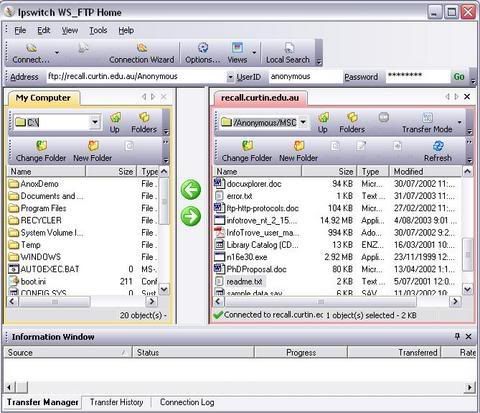
I found the help section actually in the program very useful.
So i know now that basically FTP means it transfers files from my computer (client) to servers & vice versa.
It can publish files to websites
Upload images to websites
Backup files to a remote server
Transer files safely & securely between servers
Move files that are too large for email
And apparently "capilization' matters ;)
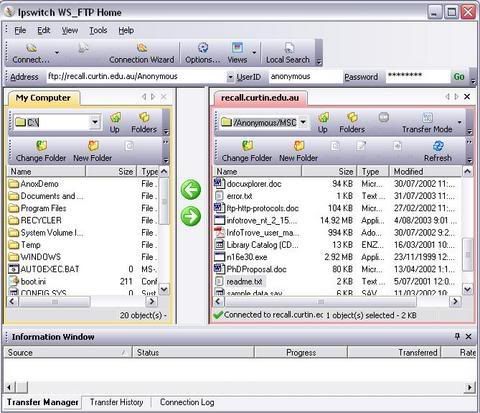
Subscribe to:
Comments (Atom)

