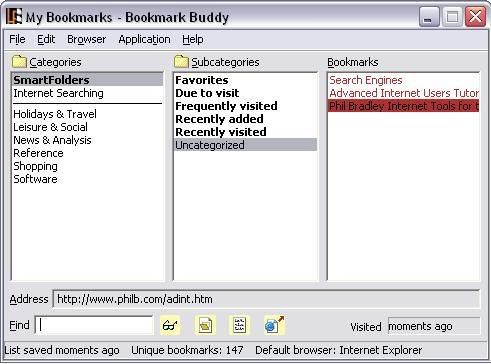Choose the best three sources found in the previous task & record the following information about those sites:
URL.
Author,
Institution,
Blurb/ summary / screen shot (this can be a direct copy of an appropriate abstract or introductory paragraph on the site: but make sure you record and reference it as such)
The Author of this site is CIESE and it is hosted by Stevens Insititute of Technology, Center for Imporved Engineering and Science Education. This tutorial is intended for use by those who have an advanced knowledge in basic web browsing and it is recommonded for those that want to enhance their knowledge of their web browers and it provides instructions on how best to explore all options.
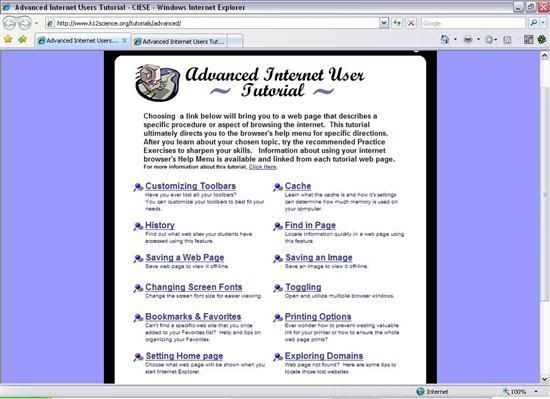
2. http://www.internet.computertechnicalcentre.com/terms.htm
Lisa Cohan is the Author of this site & i like it because it is really great in fully exploring search engines as it provides links to large amount of them, including meta search engines.
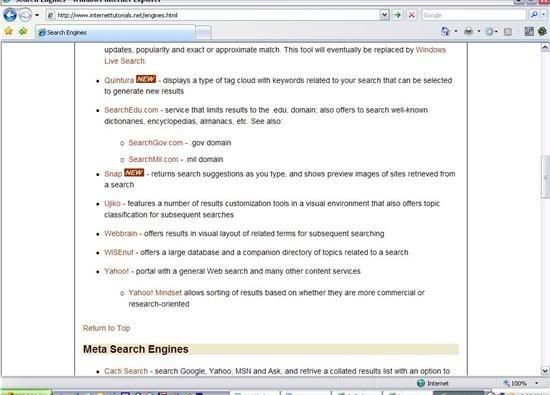
3. http://www.philb.com/adint.htm
Phil Bradley is the author of this site and it's Another great tool for finding search engines and clues on effective ways of maximizing their use and also the types of search engines there is, it also inlcudes a list of search engines, weblogs, intelligent agents, virtual libraries.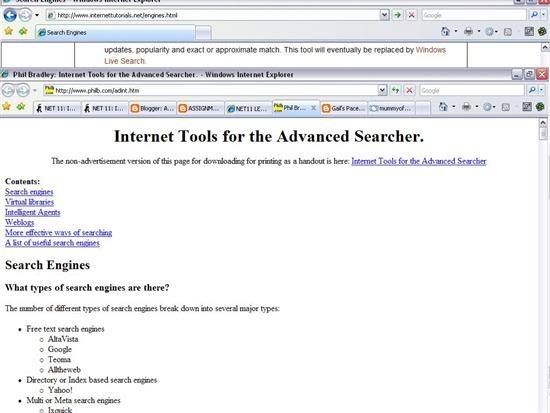
For this task i utilized Bookmark Buddy and whilst i can see it's advantges i cannot say i am impressed and will probably not use it after completing this unit, PageSucker on the other hand i adore and will use it alot and have used in this later part of the unit. Below is a screenshot of my bookmarks for this task.