- Only publish facts that you know to be true, if you don't then just note your thoughts on it instead then.
- If material on your subject already exists online then link your viewers to it, because like me, they will like to read it and don't like links to pages that agree with everything you say, readers like to have a view from both sides and if you don't link it then provide the name of the reference so that users if they so choose can go find it themselves.
If anything at all that you have put in your document ie: links etc you have found to be untrue, then make notes of it on the document.- Make every entry you write as if it cannot be changed, it will save alot of trouble that may occur down the line for people that may have used you as a reference and in general to keep your professional integrity.
- Be upfront with your readers, if any information about you can reflect against what you write in your document and that way it gives the reader a chance to decide for themselves on how much stake they put into your words.
- Topics of a serious nature should be clearly marked as such and the type of site the information is coming from also.
Tuesday, 1 May 2007
Web Ethics : Top Tips for Web Bloggers
Module 3: Blog Task
Follow the instructions provided, and set up your blog with at least one entry: make this entry one that is appropriate for a blog (i.e. not just ‘rhubarb rhubarb’).
Well i did it and it was very easy, i enjoyed it and may even utilise it in the future.
Below is a screenshot of the actual program on my pc and a screenshot of the blog webpage.
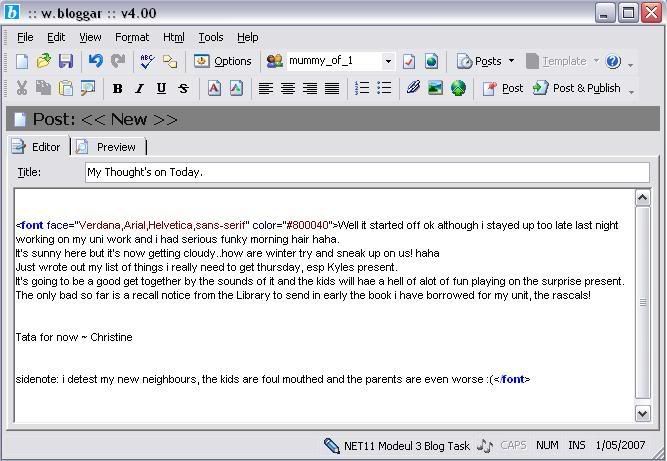
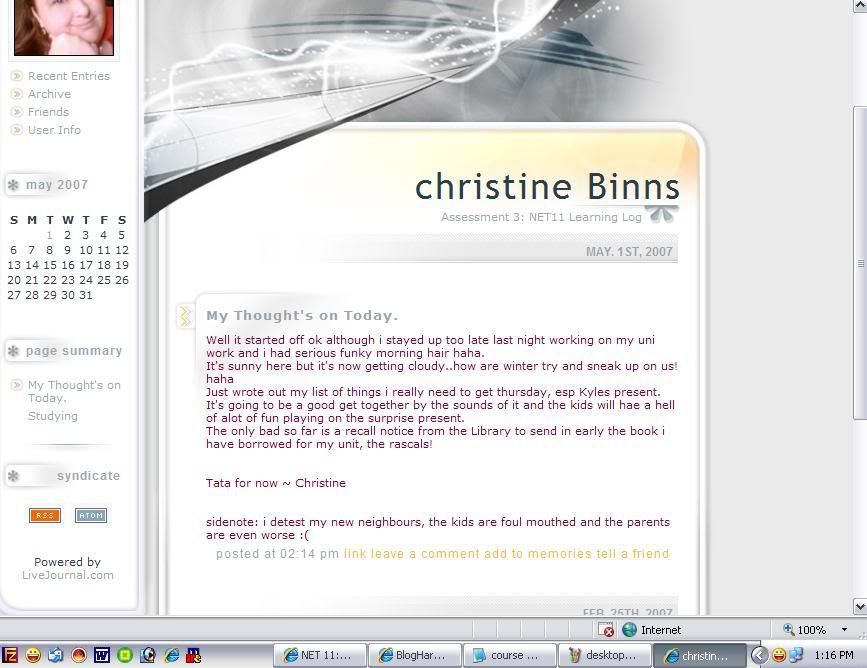
Well i did it and it was very easy, i enjoyed it and may even utilise it in the future.
Below is a screenshot of the actual program on my pc and a screenshot of the blog webpage.
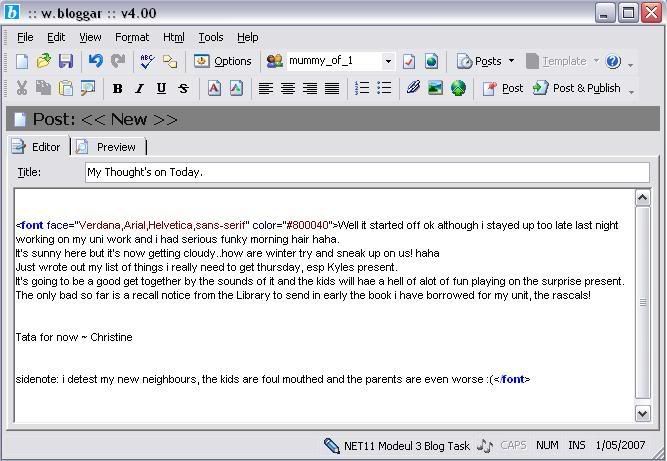
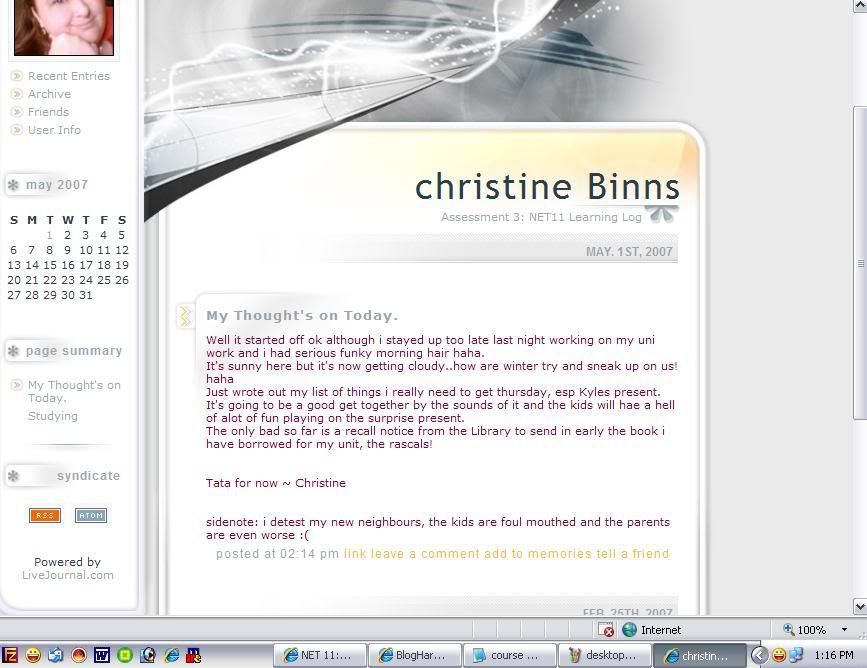
Module 3: FTP to my Oasis space.
Try uploading your web page (or your draft info bank or learning log) to your student web space in Oasis or your own web space provided by your ISP if you have one using ftp.
After about half a day of confusion i finally realized i had my files in the wrong place, once i placed them under the WWW folder, where they should be, and then i downloaded the VPN it worked and my page is now viewable and on the plus note this has reallly helped me grasp the whole FTP and how to use it.
My address is : http://www.student.curtin.edu.au/~13778798/index.html
I used the FileZilla client.
After about half a day of confusion i finally realized i had my files in the wrong place, once i placed them under the WWW folder, where they should be, and then i downloaded the VPN it worked and my page is now viewable and on the plus note this has reallly helped me grasp the whole FTP and how to use it.
My address is : http://www.student.curtin.edu.au/~13778798/index.html
I used the FileZilla client.
Subscribe to:
Comments (Atom)
